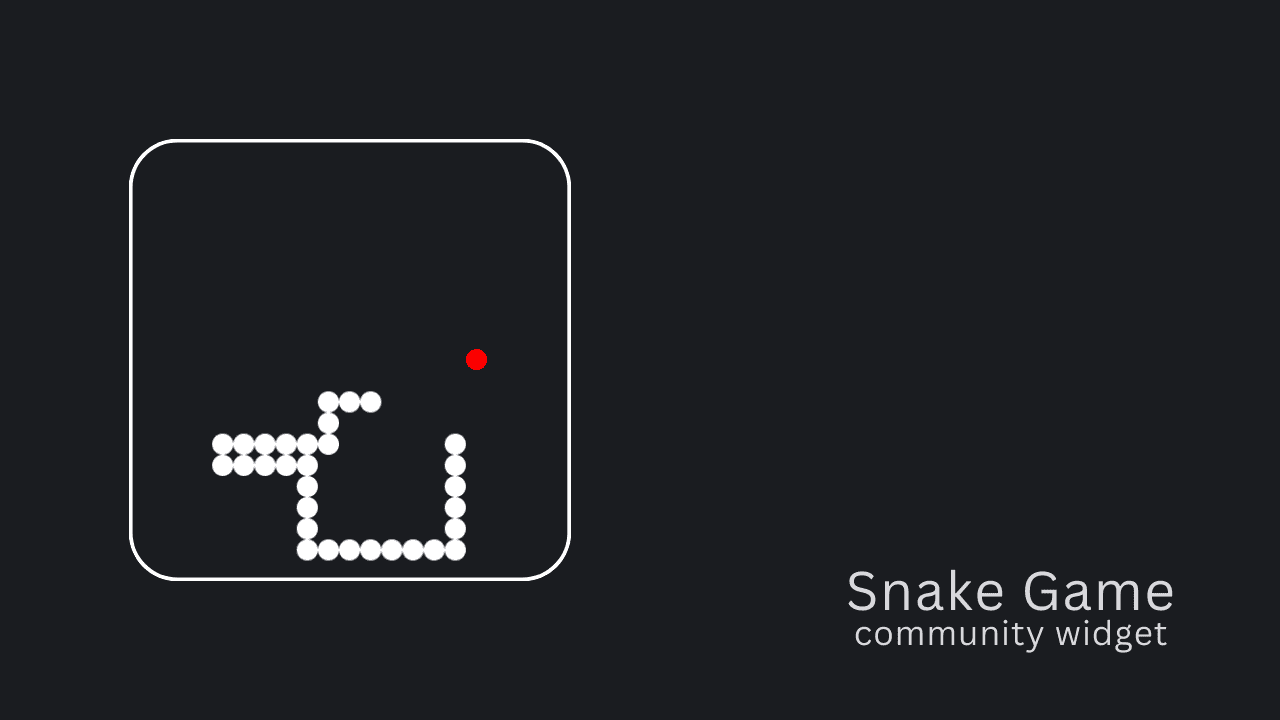Nothing pleasantly surprised everybody by releasing a community widgets app. The app is designed to publish widgets created by the community (fans & enthusiasts) in collaboration with Nothing. The community widgets app is launching with the “Snake Game” as its first widget, but more widgets should come in the future.
The “Snake Game” is designed using the familiar dot-matrix design that is used in most of the other widgets in Nothing OS. The game ignites nostalgia because many people have grown up (or old :P) playing the Snake on their Nokia feature phones. If you own one of the nice-looking smartphones from Nothing, then you might want to keep the Snake game on your homescreen to fritter away time.
How to install the Snake Game widget on Nothing phones?
As a community widget, the widget is not a part of the default “Nothing widgets”. Its integration is made possible through the “Nothing Community Widgets” app. The app is available on the Play Store. It works on all the Nothing and CMF smartphones, including the Phone 1, Phone 2, Phone 2a, Phone 2a Plus and CMF Phone 1.
The widget is currently available in a 2×2 grid size. It is not possible to resize it to make the game larger.
- Install the Nothing Community Widgets app.
- Long-tap on an empty area of the homescreen and choose Widgets.
- Under “Nothing Widgets”, scroll down and tap on “Snake Game” to expand it.
- Tap and hold on to the “Snake Game” widget. Then, drop the widget where you want to place it on the homescreen.
- Tap on the widget to start playing.
How to control the Snake?
Move the snake: The controls are straightforward. You need to swipe your finger in the direction you want to move the snake as long as the move is legal. That is, swipe your finger up, down, left, and right to direct the snake to turn to that side.
Much like the old Nokia phones, the snake can run through the edges to teleport to the other side.
How to score: You need to make the snake eat the food that appears as red dots. You get one score point for every food item eaten, and the snake’s length increases, which makes the game difficult over time.
Avoid having your snake bite itself because that’s when the game ends.
Pause/Resume: You can pause the ongoing game by double-tapping on the widget. You can return later to resume the game by tapping on the widget again.
What should you do if the Snake Game is not showing under the list of Nothing widgets?
- Install the Community WIdgets app – The Snake Game widget is added through the “Nothing Community Widgets” app. So, make sure you have installed the app.
- Update the Nothing Launcher to the latest version – The widget will not appear in old versions of the Nothing Launcher. Click here to check for updates for the launcher.
- Reboot the phone – If you’re running the Nothing OS 3.0 Beta (Phone 2a), reboot the phone before the Snake Game appears as a widget.
Following the above steps will make the Snake Game available as a widget in the Nothing launcher.