The BenQ PD2706U is a new 27-inch 4K monitor designed specifically for designers and others who demand high-quality performance in their displays. I’ve tested the monitor for over a month and I’m still quite impressed with its offerings.
Disclosure: We received the monitor from BenQ as a courtesy for review purposes. However, the review is intended to provide honest, unbiased insights about the product, based on personal experiences and observations.
Setup & Connectivity
Right out of the box, the BenQ is super simple and quick to set up. You will just leave the monitor inside the box, assemble the stand by turning the screw on the base with your hand, attach the stand to the back of the monitor and lift it up.
The stand allows you to tilt, swivel, and adjust the height of the screen with ease. It offers a range of movement that includes 5.9 inches of vertical adjustment, -5° to 30° tilt, and a full 90-degree pivot for vertical orientation. In portrait mode, it allows designers to work on portrait-oriented content more accurately. Also I really like reading news in this position because I can focus on a particular part of the display easier.

The BenQ PD2706U offers a wide array of connectivity options to meet the needs of modern workspaces. The most important one is the USB-C port, which supports both video transmission and 90W power delivery. This allows me to power my Macbook and connect to the display with just one cable, making the workspace cleaner and more efficient.

In addition to the USB-C port, the PD2706U features an HDMI 2.0 port, DisplayPort 1.4, and a range of USB 3.2 ports (both upstream and downstream). This ensures compatibility with a variety of devices, from laptops and desktops to peripherals. Another notable feature is the KVM switch, which allows you to control two computers with a single set of keyboard and mouse inputs.
Besides, the BenQ comes with an accessory called the Hotkey Puck G2; It is made to simplify monitor adjustments as you no longer have to reach buttons on the back of the monitor. With programmable buttons and a rotating dial, the puck allows you to make quick changes to brightness, color modes, or volume without navigating through the on-screen menus. It is fully customizable to better suit your specific workflow. This might be useful for people who frequently switch between color profiles or need to make rapid adjustments while working on different tasks.

The only disadvantage is that I can’t use the Mac controls to adjust the volume level of this monitor, so I’ll have to customize and use the Hotkey Puck G2’s dial as a volume knob. The PD2706U is equipped with dual 2.5W speakers which have mediocre audio quality, so I’d highly recommend using an external speaker.
Picture Quality
When it comes to picture quality, the BenQ PD2706U is quite impressive as compared to my Dell U2723QE. It has the same 4K UHD resolution that delivers crisp and detailed visuals. The high pixel density of 163 PPI ensures that everything from fine lines to small text appears razor-sharp.
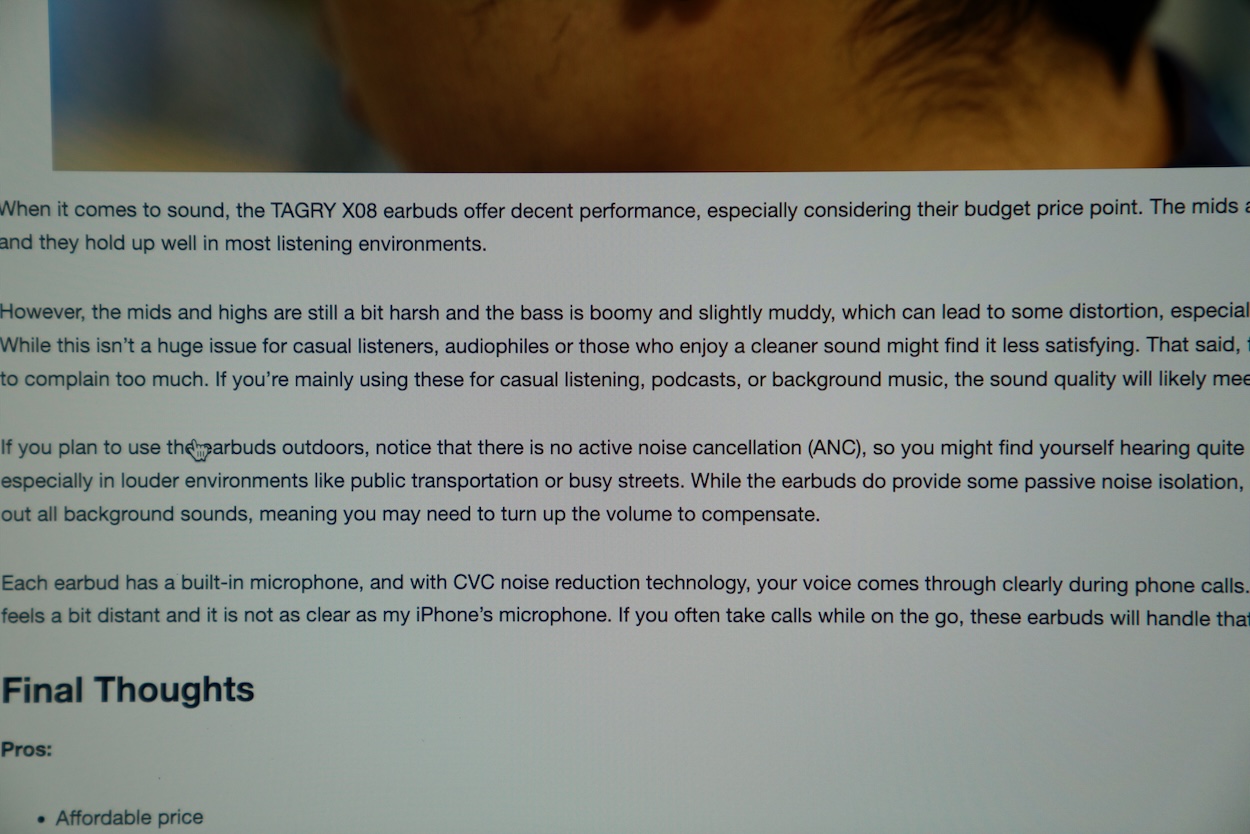
The BenQ is factory-calibrated for exceptional color accuracy, and it comes with a detailed calibration report for each monitor. This report includes precise measurements for key color standards like 99% sRGB, 99% Rec.709, 95% P3, ensuring that all color gamuts conform to their indicated standards. As shown in the calibration report, the monitor achieves an average ΔE of 1.2048, which guarantees excellent accuracy. ΔE < 3 means that the differences between the intended and displayed colors is minimal.

In addition, the report also includes gamma correction, uniformity, and gray-scale tracking data, ensuring that color temperature and gamma levels are correctly adjusted out of the box. So you won’t need to perform any manual calibration except for brightness adjustments, if necessary. The report verifies that the monitor delivers professional-grade color precision and consistency, backed by BenQ’s AQCOLOR technology.
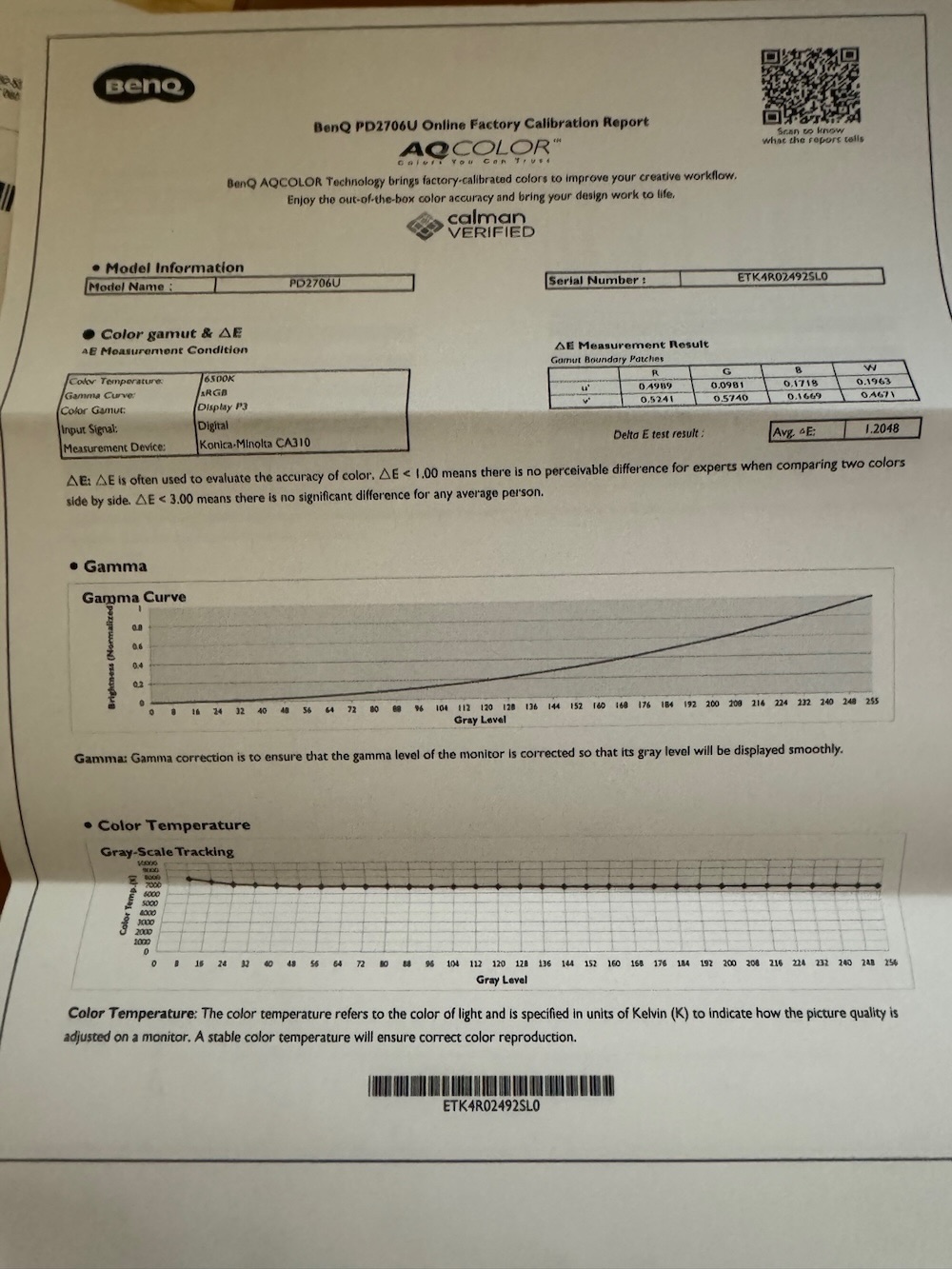
This also ensures corner-to-corner color uniformity, a feature that prevents the vignetting or color shifting that some monitors suffer from, especially in the corners. This level of uniformity is essential for professionals who rely on consistent color representation across the entire screen.
For users working with HDR content, the PD2706U supports HDR 400, offering an enhanced dynamic range for more vibrant and realistic images. While it may not rival the most advanced HDR displays, it still provides noticeable improvements in brightness and contrast when working on HDR projects. The IPS panel further contributes to the HDR performance, offering 1200:1 contrast ratio and wide viewing angles (178°), ensuring that the image remains consistent even when viewed from different angles.
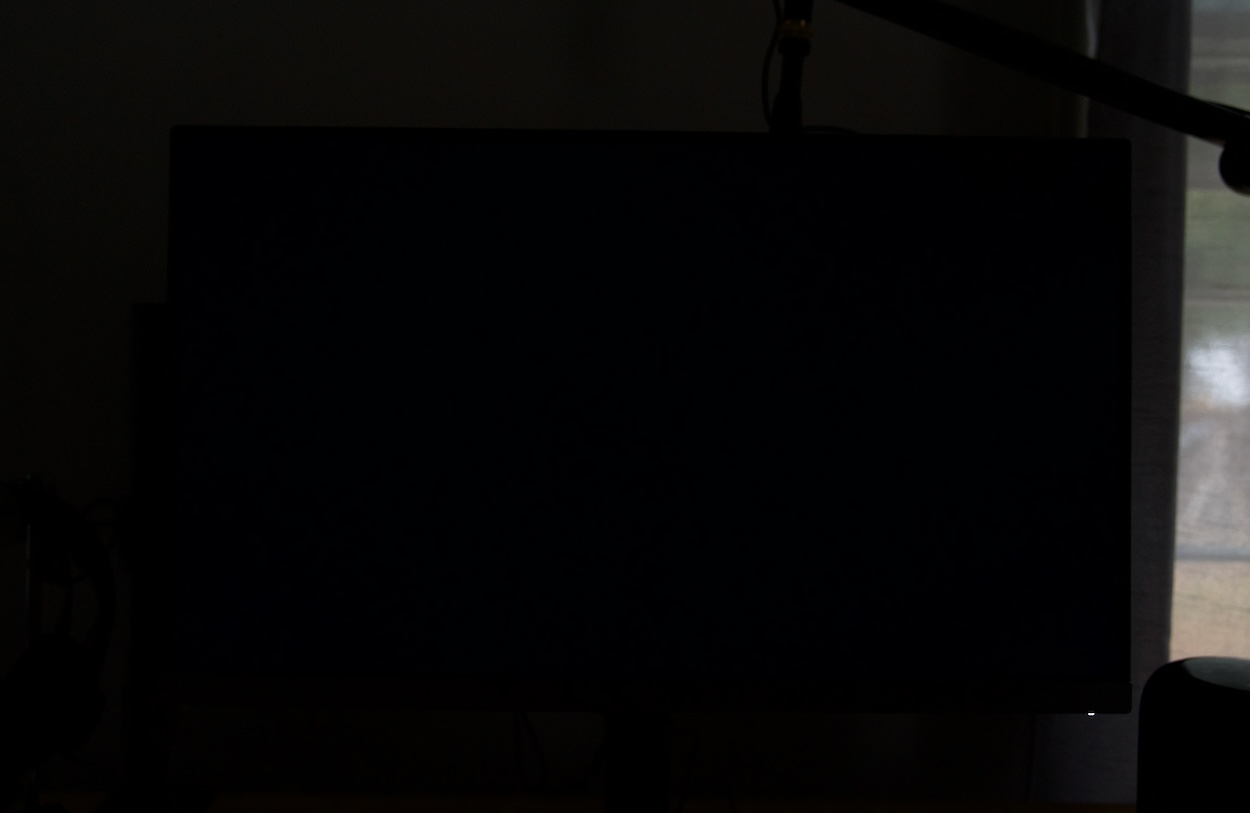
Unlike the Dell UltraSharp U2723QE that I used earlier, the BenQ PD2706U has minimal backlight bleeding. This is particularly noticeable in darker environments or when working with dark visuals. I stopped using the Dell monitor after a while as it struggles with backlight bleed. The PD2706U provides a much more consistent and high-quality viewing experience, even in challenging lighting conditions.
Areas for Improvement
While the monitor delivers exceptional performance in most areas, there are a few areas where it could improve. First, while the monitor supports HDR, the implementation is somewhat limited. The HDR 400 certification means that while it enhances brightness and contrast, it doesn’t reach the same level of dynamic range as higher-end HDR monitors. For professionals who require the absolute best in HDR performance, this might not be enough. However, the BenQ has a relatively low price point and this is common for most HDR monitors in this price range.

Finally, the monitor’s design might not appeal to everyone. The thick silver bezel along the bottom edge of the display looks somewhat outdated as most recent monitors feature a more streamlined or modern look.
Conclusion
The BenQ PD2706U is a great choice for professionals who demand accuracy, flexibility, and convenience from their monitor. Apart from a few minor drawbacks, it excels where it matters most: delivering sharp, consistent, and color-accurate visuals across the board. It is priced at $459 at this time and we at TechWalls highly recommend the monitor.
Buy BenQ PD2706U on Amazon
Disclosure: We might earn commission from qualifying purchases. The commission help keep the rest of my content free, so thank you!
